I started writing this blog post, but the same day another user on the Robot Reviews forum (djos) provided his method of updating a Neato XV Rev 113/Cruz board to the latest firmware in a much easier manner.
So, while I am still posting this to share my method and details of how I came about it, I STRONGLY suggest using djos’ instructions on the Robot Reviews forum for setting your Neato XV to a Vorwerk VR100 system ID via the command line.
Djos’ method is available here: http://www.robotreviews.com/chat/viewtopic.php?f=20&t=19005
Original method and details on how I came about it are below for reference:
As of November 2015, Neato has stopped providing firmware updates via their previous online updater. I recently replaced the Rev 113/Cruz main board in my XV21 and the new one shipped with firmware version 2.4.
Unfortunately, version 2.4 does not include many of the newest features of the latest XV firmwares, such as corner cleaning/”Corner Clever”. Details on the different versions of firmware are available on Wikipedia here: https://en.wikipedia.org/wiki/Neato_Robotics#Firmware
I did find an offline updater for the Rev 64/Binky version under heXor’s NeatoControl Bitbucket here: https://bitbucket.org/heXor/neatocontrol/downloads. However, I made the mistake of using that on my Rev 113/Cruz board and… bricked it. Oops…
So, with that in mind, I figured that the offline updater files provided by heXor gave a good starting point… If I could only find firmware files for Rev 113/Cruz somewhere. Fortunately, I saw this note on the XV11 Hacking wikispace (https://xv11hacking.wikispaces.com/Hacking+with+Neato+v3.0) – “The Neatos that are delivered with Firmware 3.0 are a different hardware revision compared to previous models. Previous versions (incl. the Vorwerk VR100) are codename ‘Cruz’.”
With that in mind, I found multiple firmware files on the Vorwerk website here: http://kobold.vorwerk.de/de/service/software-updates/saugroboter/vr100/#. Only problem was – All of the ZIP files on the site were password protected, with no password to be found. After a bit of digging, I found this tweet, which happened to have the password for the ZIP files (VORVR100!%) –
Armed with that, I took each firmware file from Vorwerk’s site, and created an update ZIP file based on heXor’s offline update script for each of the firmware files provided by Vorwerk. I tested each of them on my own XV21 and they worked for me personally. However, I take no responsibility if these cause any damage to your Neato if you so choose to use them. Upgrade at your own risk!
To Upgrade:
- Download the necessary file corresponding to the version you’d like to update to from my Github, available here: https://github.com/NoahJaehnert/Neato-XV-Series-Cruz-Rev-113-Update
- Connect your Neato to your computer via a MicroUSB cable
- Download and unzip the respective firmware ZIP file from this github repo
- Double click/execute run.bat



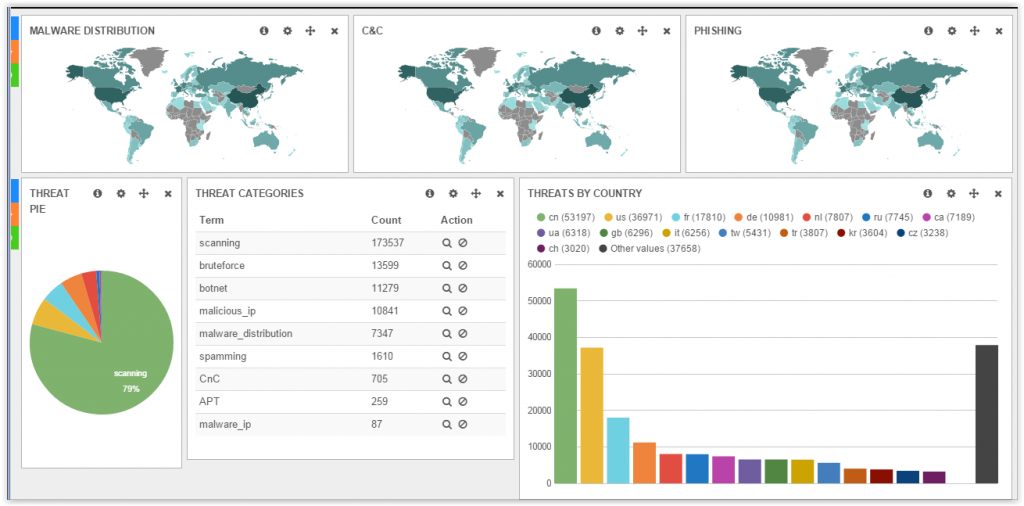








![Ray [REDACTED]](https://pbs.twimg.com/profile_images/1242093051083927553/79dSmTI2_normal.jpg)